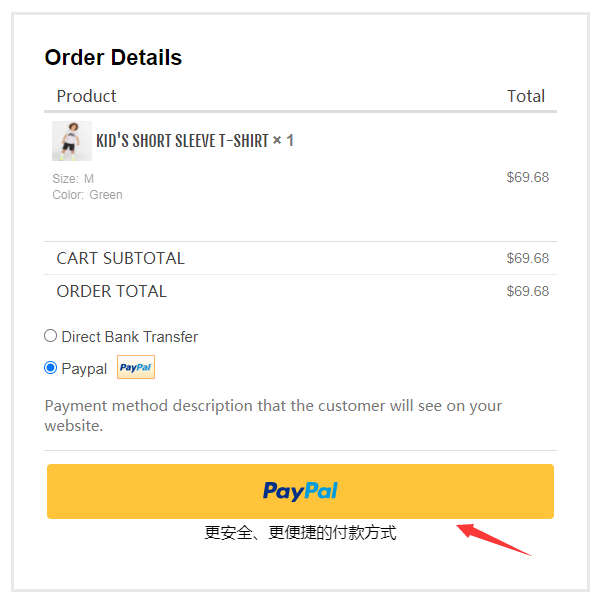怎样给网站配置Paypal收款?
怎样给网站配置Paypal收款?
发布日期:2021-03-17
浏览次数:652
注意:目前虎翼仅支持接入企业paypal,不支持个人paypal。
在虎翼,怎样给网站配置Paypal进行收款?只需两步:
一、获取Paypal账号的Client ID及Secret
打开Paypal Developer平台,点击【Log in to Dashboard】
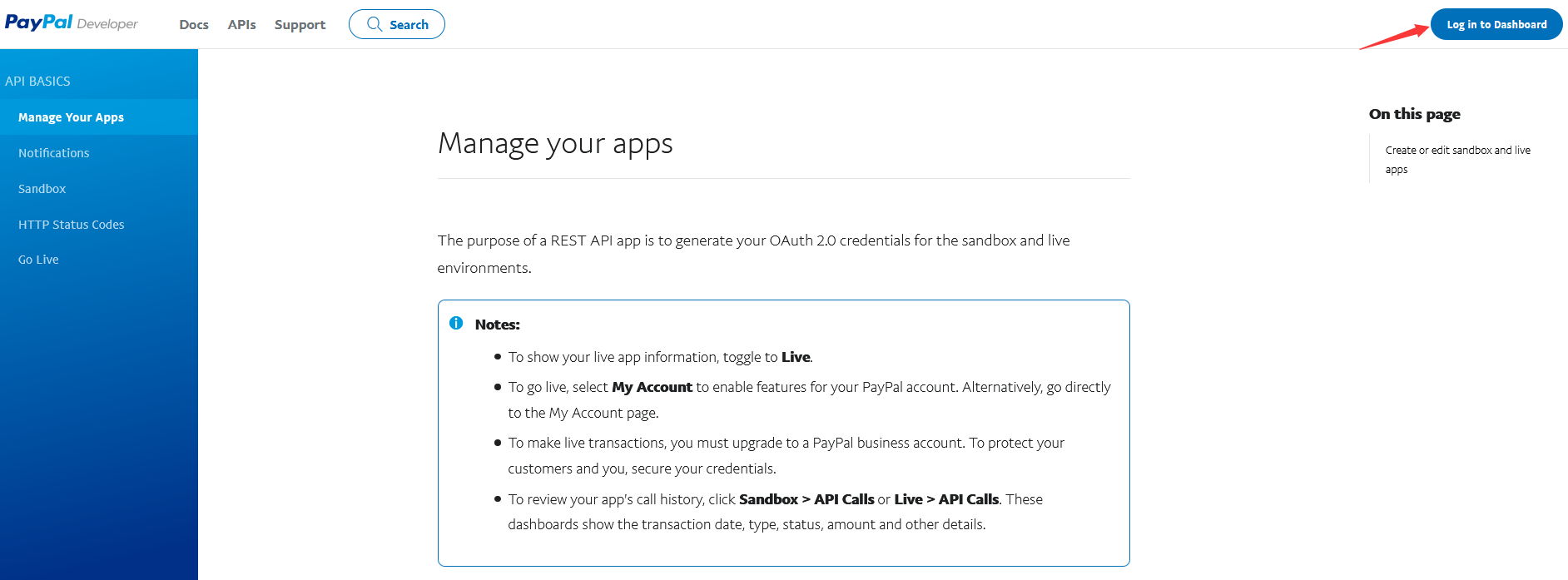
在【My Apps & Credentials】->【Live】,点击【Create App】
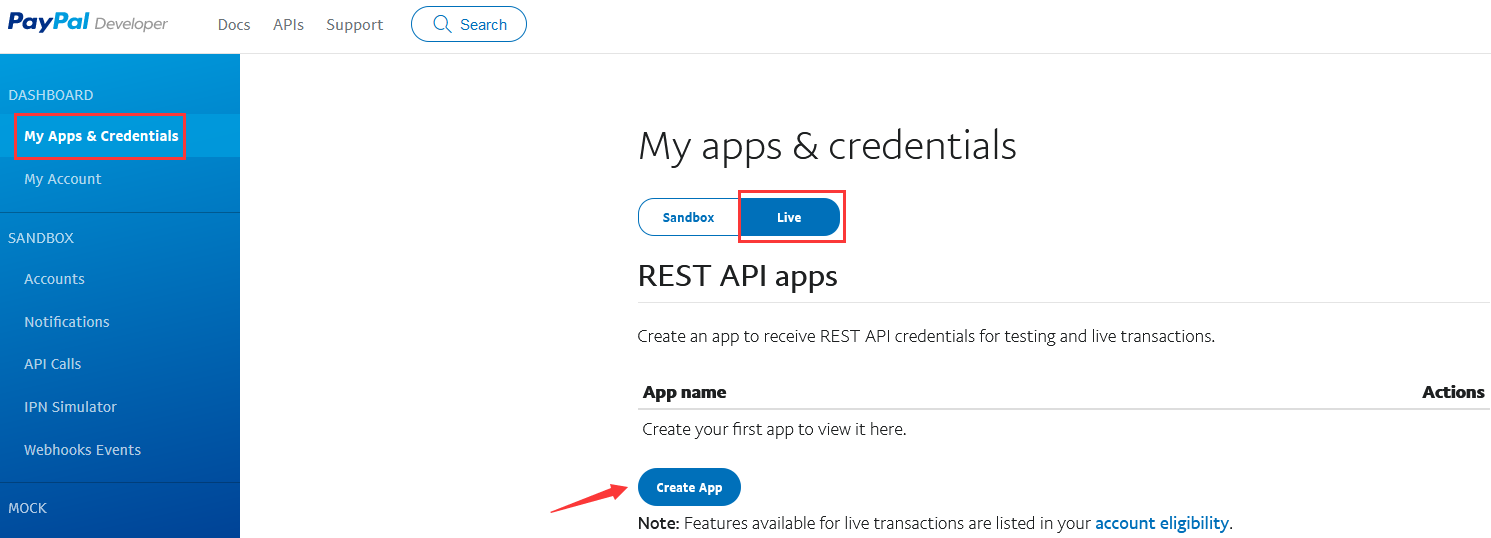
输入app名称,点击【Create App】
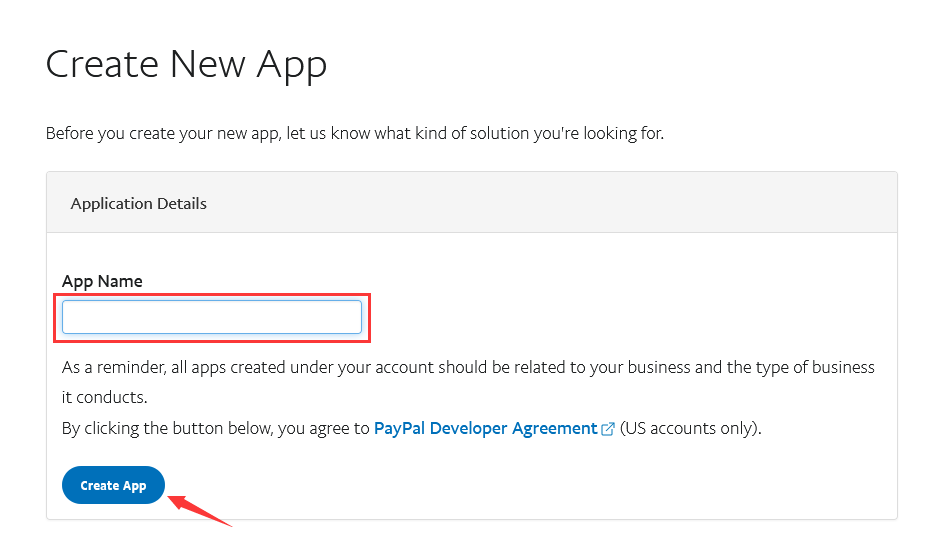 创建好之后,就可以看到Client ID和Secret了,复制Client ID和Sceret
创建好之后,就可以看到Client ID和Secret了,复制Client ID和Sceret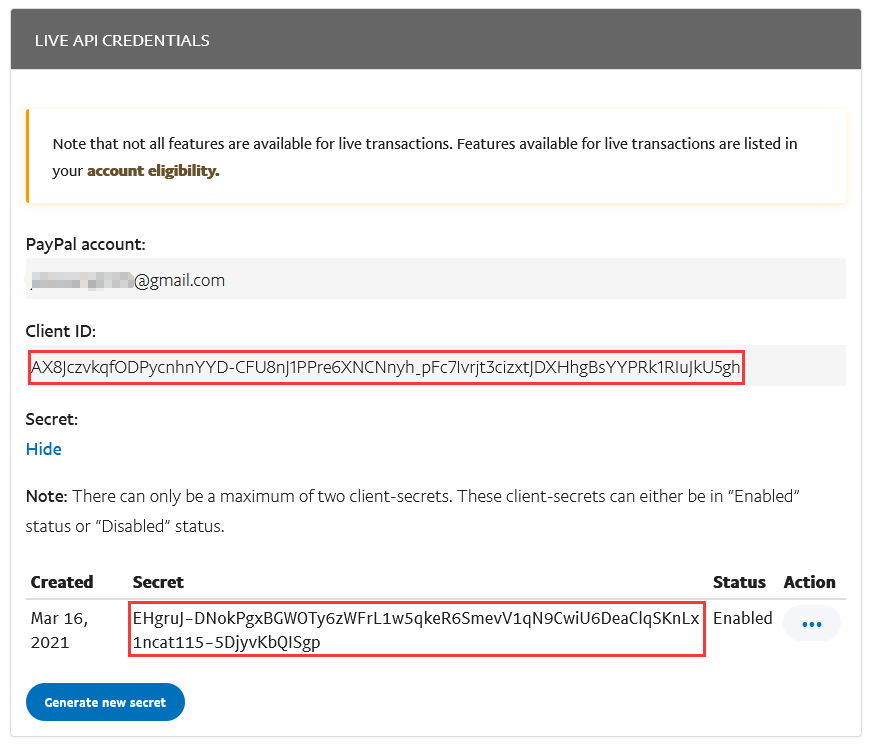
二、将获取到的Client ID和Secret填到虎翼网站后台
1、登录虎翼网站,找到需要配置Paypal收款的站点,点击【管理】;

二、在【商店设置】->【支付网关】->【贝宝】中,勾选"启用"复选框
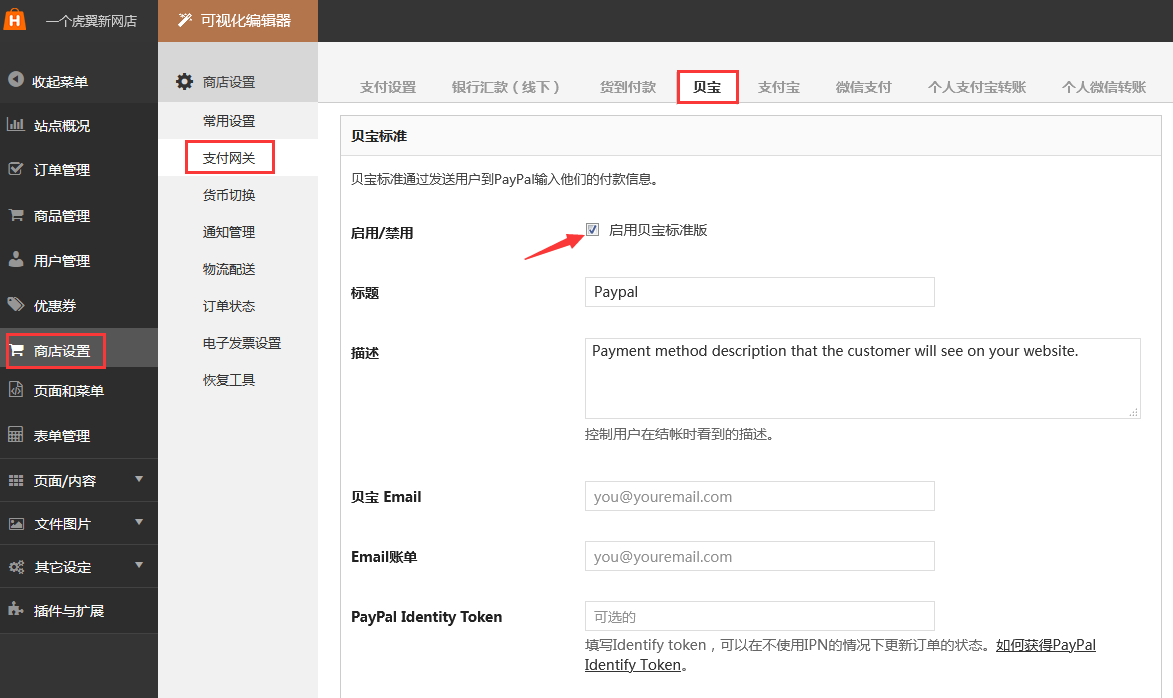
并将获取到的Client ID和Secret填入,"保存"即可。
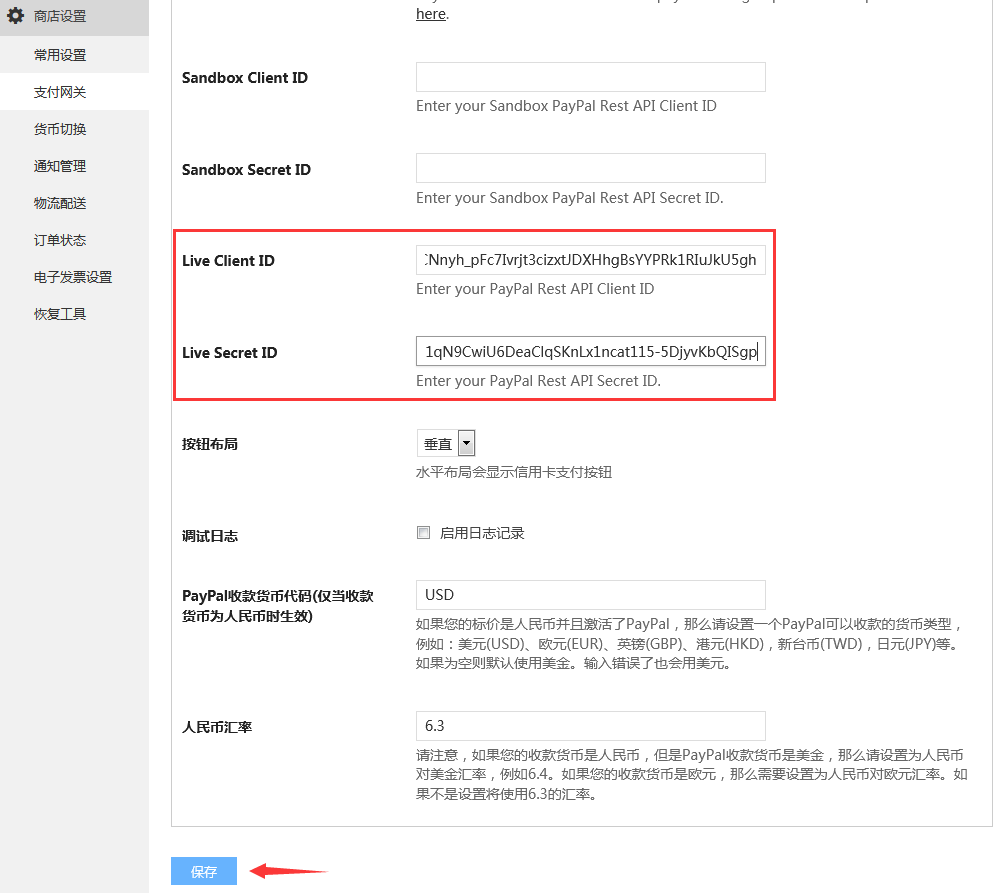
配置好之后,在结算页面就可以看到【paypal】收款方式啦!